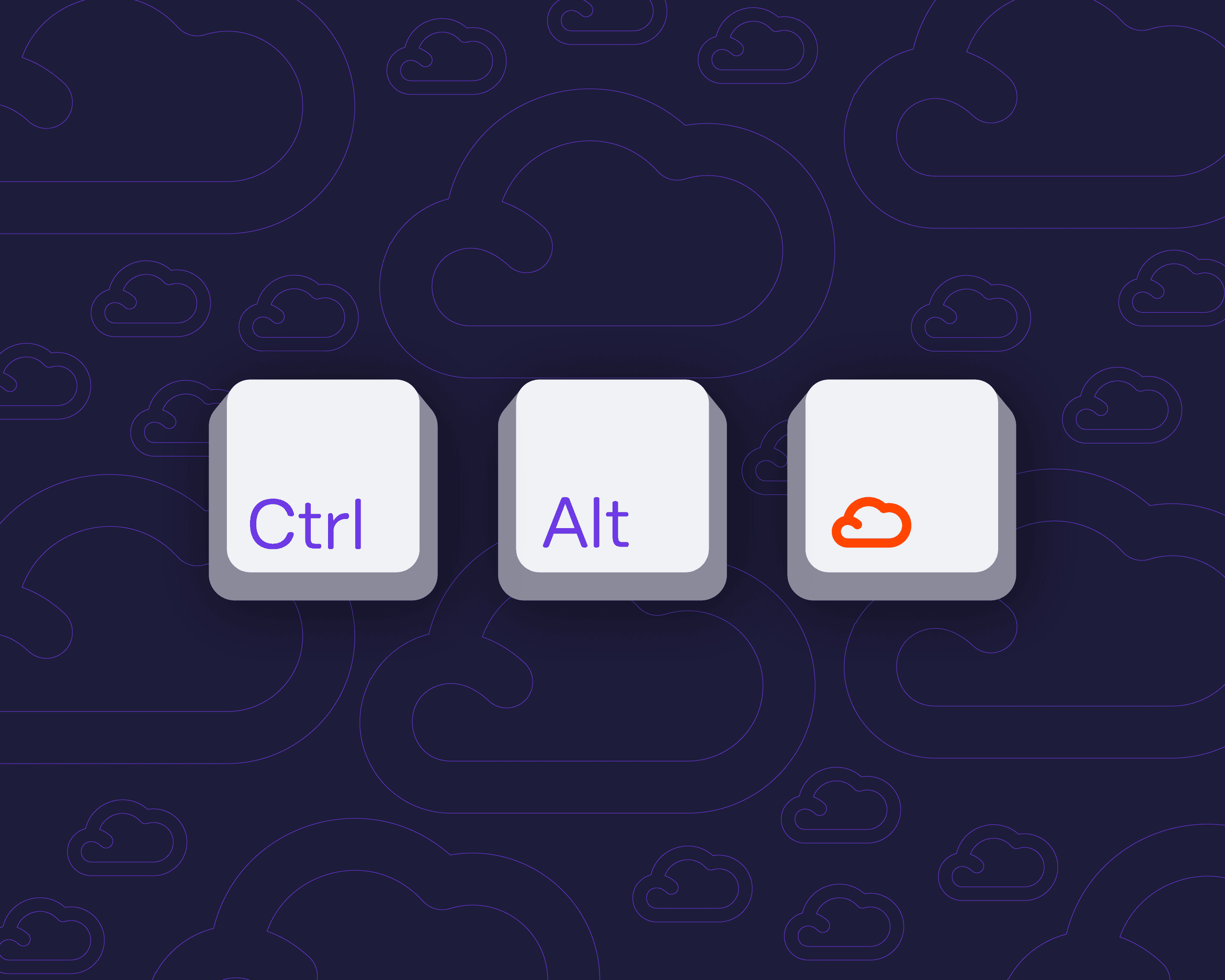
Cloud Backup Best Practices
May 15, 2023
Aron Wagner
CEO & Co-Founder
Do you frequently worry about your hard drives crashing, or struggle to find enough space to store data locally? Having a cloud backup for all your data storage needs is the solution you're looking for.
Cloud backup refers to having a copy of your data in an offsite, cloud-based storage system instead of a local storage device. It helps protect your data in the case of a security breach, natural disaster, or on-site system failure.
Advantages of Cloud Backup
- Greater Security — Cloud backup service providers use advanced encryption and security measures including multi-factor authentication and access controls.
- Flexibility and Convenience — Data can be easily accessed and restored from any location with an internet connection, simplifying work for remote or mobile workers.
- Scalability — Users can easily add storage capacity as needed without purchasing additional hardware.
- Cost-Effective — Cloud backups don't require purchasing hard disks, servers, or other hardware.
Seven Cloud Backup Best Practices
Regular Backups
Back up data routinely — daily or at least once a week. Automate the process and set a schedule. This helps ensure your data backup is always current and available for recovery.
3-2-1 Rule
Have three copies of your data: two stored on-site in different devices or platforms, and one copy stored offsite. For instance, one on an internal server, another on a high-capacity hard drive, and the third on a cloud server.
Offsite Storage
Keeping a copy of your data offsite is critical to protect against natural disasters, theft, or technical faults. Storing data on the cloud provides an easy and secure way to ensure your data is always available for recovery.
Think About Endpoints
Endpoints such as laptops, tablets, and mobile devices cannot be overlooked. These devices may contain critical data that can be easily lost, stolen, or damaged.
Encrypt Your Backup
Encryption adds an extra layer of security to your data. Encrypting your data ensures it cannot be accessed by unauthorized parties or malicious actors.
Monitor Backup Performance
Keeping a sharp eye on your backup performance helps flag potential issues such as slow backups, failed backups, and incomplete backups.
Test Your Backup Plan
Test your cloud backup systems rigorously to ensure you can recover your data easily. Make sure to test your backup recovery plan at least once a year.
Secure Your Data with American Cloud
American Cloud offers premium data backup systems you can rely on at a fraction of the cost you'd expect. All our products and solutions are customizable to your specific needs, whether you are a large corporation or a small neighborhood business.